In order to integrate Applitools with Intern, simply follow the next couple of steps:
1. Uploading the web-driver:
First, you need to upload the official web-driver into Intern, by using the following commands:
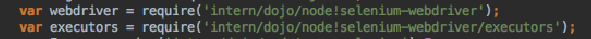
2. Attaching to Session: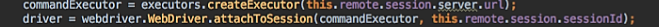
By following the above steps, you will receive the Executor and session ID, and eventually the Webdriver object..
3. Adjusting Applitools Eyes commands:
Please perform the following adjustments to Applitools' commands: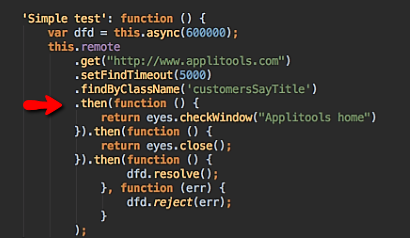
Note:
Please find the attached example of intern integration with Applitools..
1. Uploading the web-driver:
First, you need to upload the official web-driver into Intern, by using the following commands:
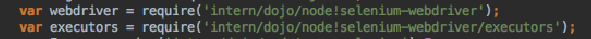
2. Attaching to Session:
- Create an Executor by providing the URL of the existing webdriver server.
- Attach to session - returns the webdriver's object.
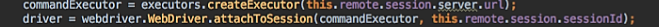
By following the above steps, you will receive the Executor and session ID, and eventually the Webdriver object..
3. Adjusting Applitools Eyes commands:
Please perform the following adjustments to Applitools' commands:
- Eyes open - Pass the new web-driver in the open command.
- Checkwindow - Checkwindow should be called inside a "then" clause.
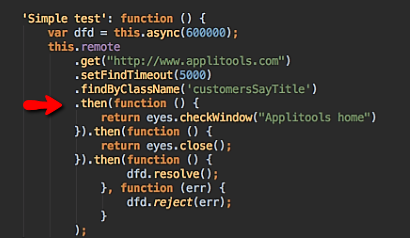
Note:
Please find the attached example of intern integration with Applitools..

Comments
0 comments
Article is closed for comments.