Sometimes when looking at full screenshots, it's easy to miss small marks. For this purpose we’ve created a tool called ‘Radar’ and you can use it using the below icon:
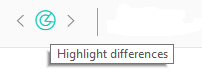
You can use the right\left errors to shift between the radar's targets.
To see even smaller changes click on the ‘magnifying glasses’ icon in the toolbox and red circles will pop up from the centers of the areas which include changes/differences.
You can double click on the area to zoom in, or use the zoom buttons from the toolbox:
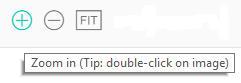

Comments
0 comments
Article is closed for comments.