For your convenience, you can change the OS and hosting application name in your test results dashboard from its default settings: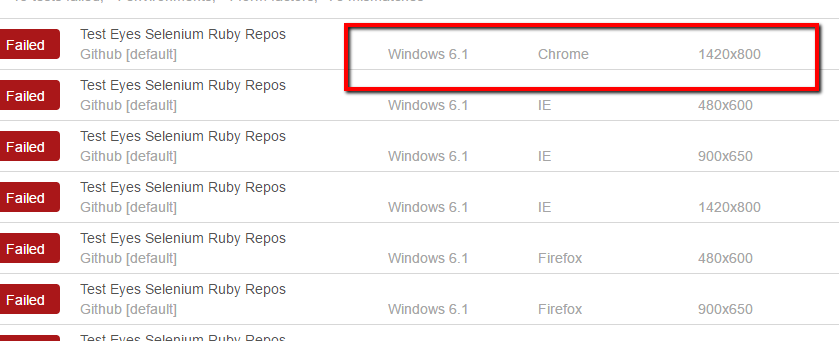
;
To do so, you simply add the next commands to your test, and specify your OS/browser version (e.g: Chrome 44.0):
Setting the OS: eyes.setHostOS(yourOS); //
Setting the browser or hosting application: eyes.setHostApp(yourApp/browser); //
This function is commonly used with the custom Baseline name.

Comments
0 comments
Article is closed for comments.