In this article, we will explain how to get Eyes logs for Selenium IDE.
1. After running your test -> open the browser and navigate to the following URL: chrome://extensions/
2. Enable the developer mode:
![]()
3. Click on the background page link - It will open a DevTools window.
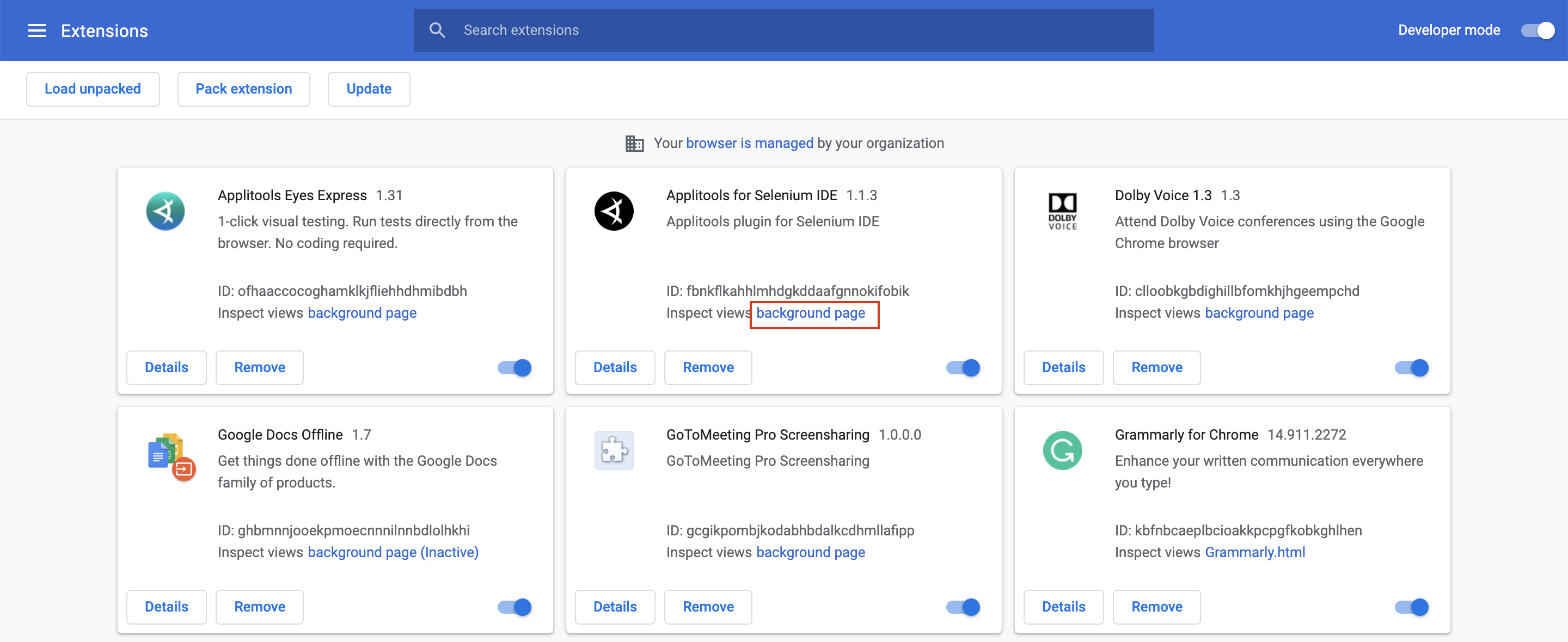
4. You can see the logs in the console pane inside the dev tools windows.
Comments
0 comments
Please sign in to leave a comment.