Introduction
"Classic" Applitools refers to the capture of bitmap screenshots from any device or digital source. This covers anything on the Tosca desktop including all GUI applications that can be automated with Tosca. It also includes bitmap capture capabilities via Webdriver and Remote webdriver.
Applitools offers an alternative to bitmap screen capture and you can learn more here:
Applitools Ultrafast Test Cloud Integration
What is the Ultrafast Test Cloud? click to read more
Downloads
Tosca version 15 and above |
|
SET - v15.2Compatible_testonly_v3.zip TSU - Applitools_sample_classic_Tosca_15.2.tsu Note: The Tosca version 15 and above zip files contains multiple dll files that should replace any previous version DLLs. This version will only work for desktop web capture. Mobile and Windows App capture is still under development.
|
Tosca versions 14.2 and below |
|
SET for Tosca version 13 and above - ApplitoolsIntegration_v1.4_compiled.zip TSU Test & Modules Tosca versions < 15.0 - Applitools.SET.tsu Additional settings and specifications can be found in the changelog. |
Additional settings and specifications can be found in the changelog.
Installation
1) Download the integration zip file and unzip on your local machine. Important: make sure you provide permission on the dll's to execute them. Right click and on the dll's and choose to allow execution. This article explains the unblocking process.
3) Open the Tosca commander and load your project.
4) Open Project Settings and add the directory to your TBox Extensions as shown below. Be careful not to create duplicate directory entries under "Extension Folders" and note that you do not have to use "Applitools" as the value name. The Value name is provided as a place for you to put a useful name and is not integration specific.
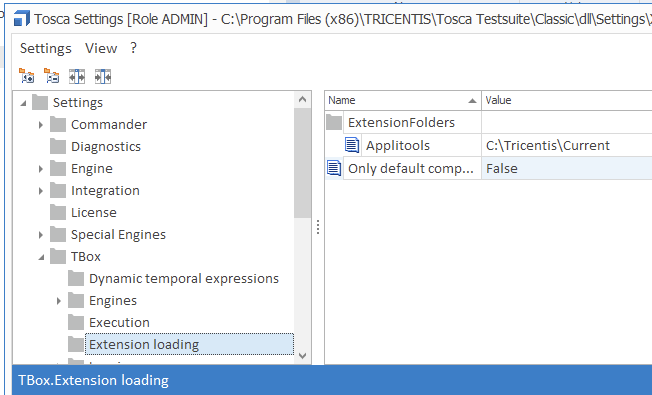
5) Import the provided TSU subset into you project. The modules should look like this.
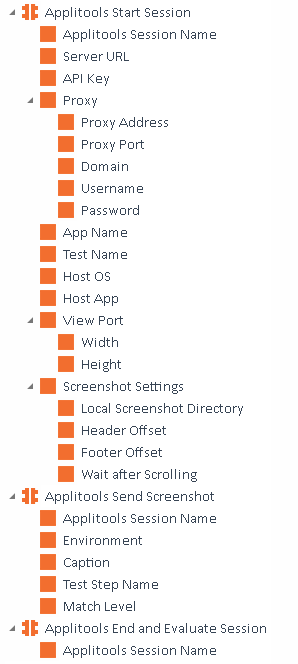
6) The the imported subset contains a sample test that looks like this. Make sure you change the test configuration parameters to match you Applitools API key and Applitools server name (https://companynamehereeyes.applitools.com for example, or if you use the public cloud use https://eyes.applitools.com).
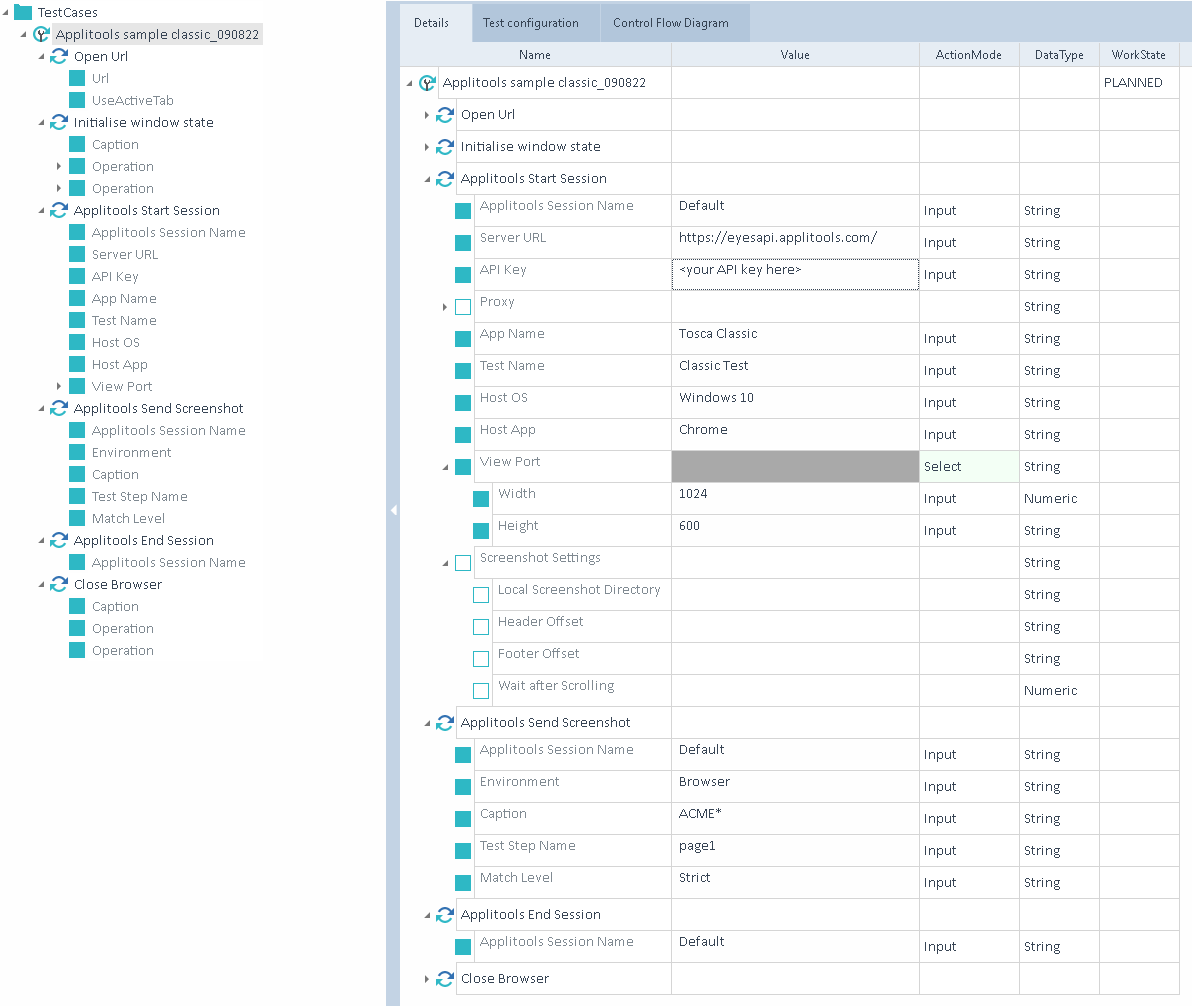
Settings Detail
Test Step / Module Setting |
Description |
Applitools Start Session |
|
Applitools Session Name |
This is the value used by each Applitools step to link them to the same test. Each Applitools step has this field and the value must be the same in each case. The value can be any string or simply leave the one provided in the TSU, "Default". |
|
Server Url |
This is you Applitools Eyes server url. For example, "https://eyesapi.applitools.com/" |
| API Key | This is you Applitools API key. You must have an Applitools account to obtain an API key. For a trial account click here. |
| Proxy |
If you run tests behind a firewall that can’t access the Eyes server directly, then you can define a proxy server, and the commands are sent to the Eyes server via the proxy server. You must specify the URL. You only need the host, port, username, and password if they are required by the proxy server. |
| App Name | A test is identified uniquely by its application name and test name. If all the tests in this run use the same application name, then it is convenient to set it once in one place. Each test must then be given a unique test name as described below. |
| Test Name | The name of your Applitools test |
| Host OS | You workstation OS. |
| Host App | The borwser being used, eg. "chrome" |
| View Port |
Width and Height to make the browser window before taking a screenshot. Important: These values must not exceed the desktop size of the machine running the test or it will fail. |
| Screenshot Settings | |
| Local Screenshot Directory | This is a temp directory for screenshots before they are uploaded to Applitools. |
| Header Offset | For handling sticky headers so they are not repeated on multipage screenshots. This value is either a pixel (150px) or percentage value. |
| Footer Offset | For handling sticky footers so they are not repeated on multipage screenshots. This value is either a pixel (150px) or percentage value. |
| Wait After Scrolling | This is the delay that will occur before the screen is scrolled to the next page. This is useful when there are slow loading components on the page in a lazy loading situation. |
Applitools Send Screenshot |
|
| Applitools Session Name | This is the value used by each Applitools step to link them to the same test. Each Applitools step has this field and the value must be the same in each case. The value can be any string or simply leave the one provided in the TSU, "Default". |
| Environment |
For most users this will be "Browser" so as to capture a desktop browser screenshot.
From the Changelog: Select the Environment 'Browser' and set the Configuraion Parameter 'HubAddress' to create a whole page screenshot via WebDriver - Select the Environment 'Browser' (and do not set the Configuraion Parameter 'HubAddress') to create a whole page screenshot of the local browser - Select the Environment 'Browser' and set the Configuration Parameter 'AppiumServer' and 'Browser' to create a whole webpage screenshot via Appium for Mobile WebViews/Browsers - Select the Environment 'Mobile' to create the screenshot for any other connected Mobile application - Select the Environment 'Desktop' to create the screenshot for any other local application - Select the Environment 'Screen' to create a screenshot of the whole local screen |
| Caption | The browser tab caption. This is used by Tosca to find the correct tab and take a screenshot. This value uses Tosca wildcard syntax and is only processed by Tosca and not Applitools. |
| Test Step Name | The step name that will appear in the eyes dashboard within the test. |
| Match Level | The AI algorithm used for analyzing the entire page. Here is a full explanation of each algorithm. |
Applitools End Session |
|
| Applitools Session name | This is the value used by each Applitools step to link them to the same test. Each Applitools step has this field and the value must be the same in each case. The value can be any string or simply leave the one provided in the TSU, "Default". |
Release Notes
All Tosca versions
You can now add additional parameters to handle fixed headers and footers
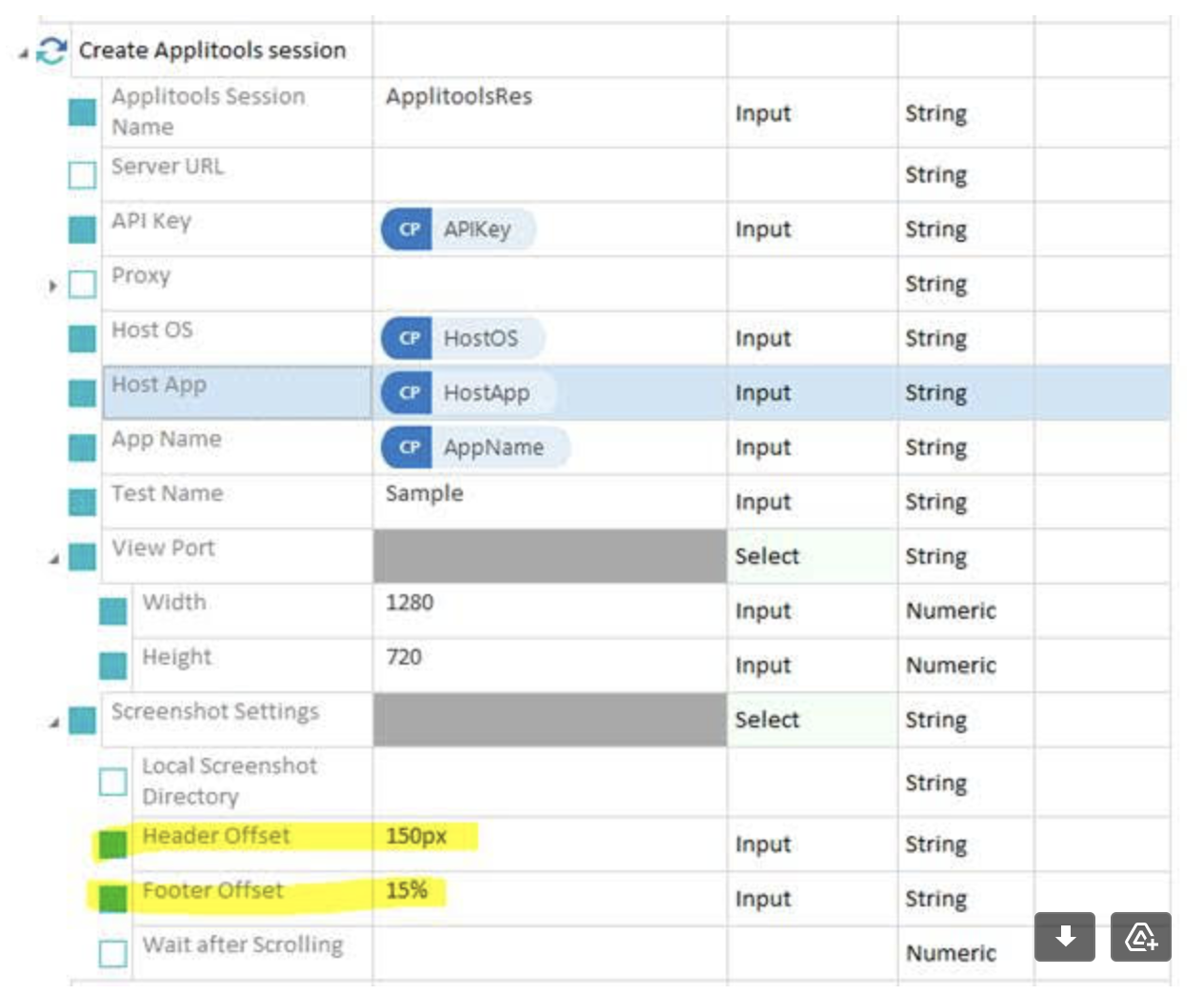

Comments
0 comments
Article is closed for comments.