When exporting test result images, you can either choose to export your baseline original images, or to export your actual test images, by toggling between the two options:

Baseline image:
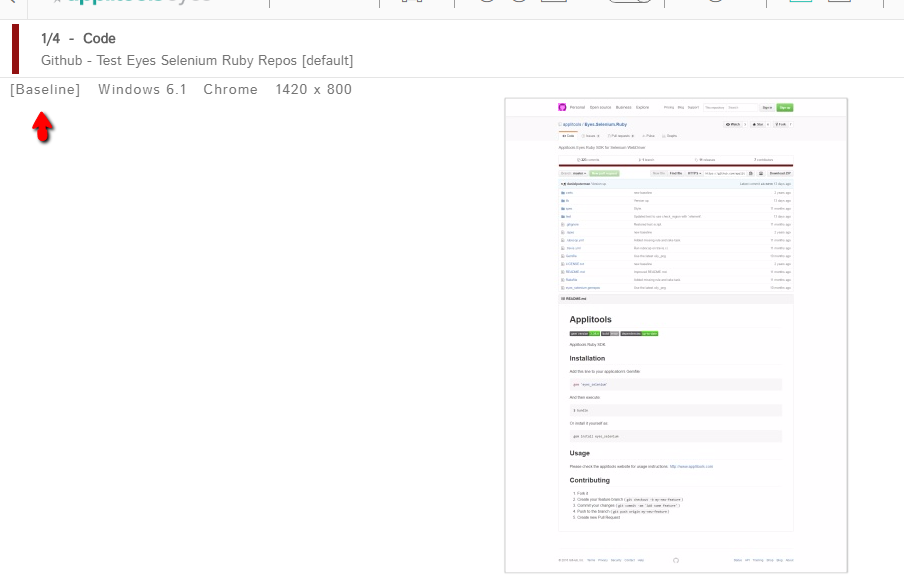
Current image:
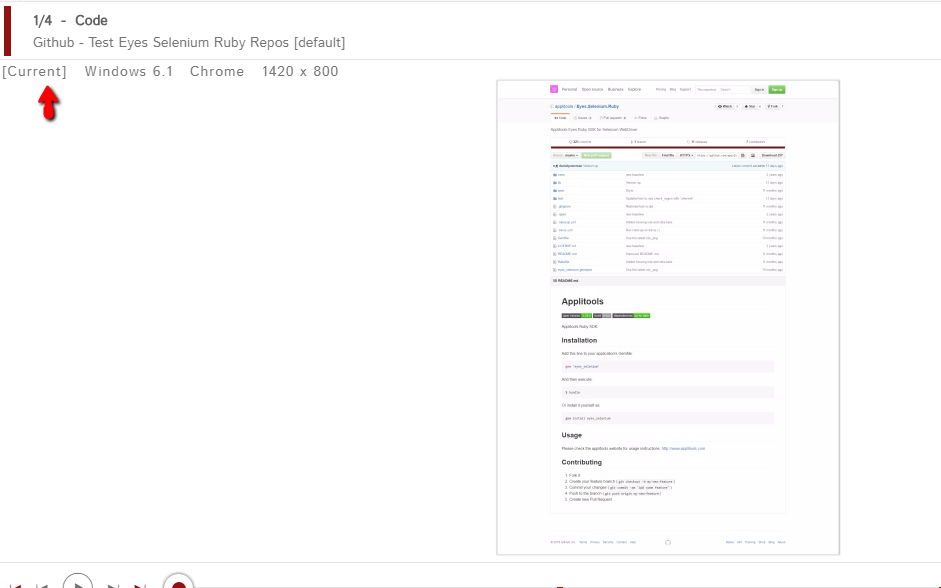
Note that a single view is required (by using Toggle, as opposed to using Side-by-side).
After choosing your requested test, you need to choose the specific step from which you wish to export the image, by maneuvering between the different steps:

After choosing a step, you can simply hit on the key combination ctrl+i, then a new tab with the image alone will appear.
You can then proceed to the "save as" option by right-clicking on the image.

Baseline image:
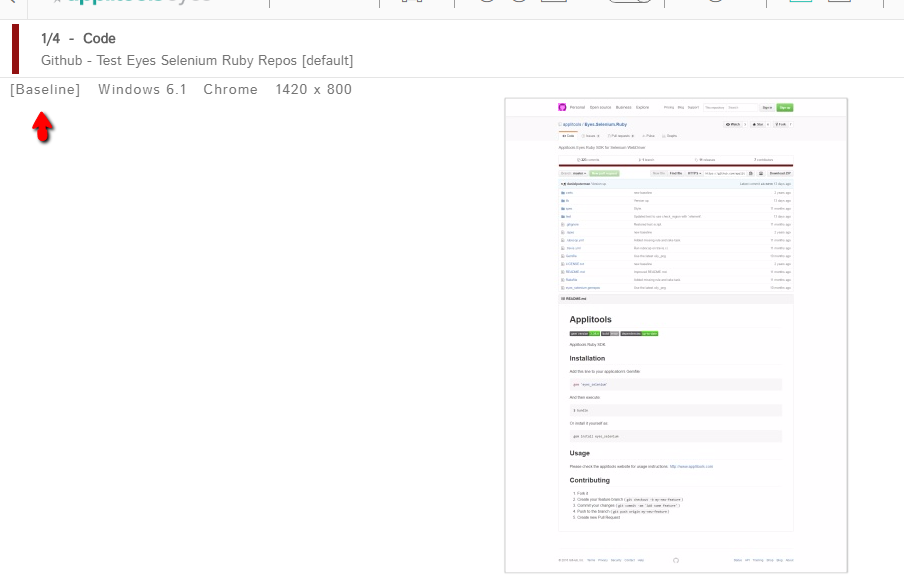
Current image:
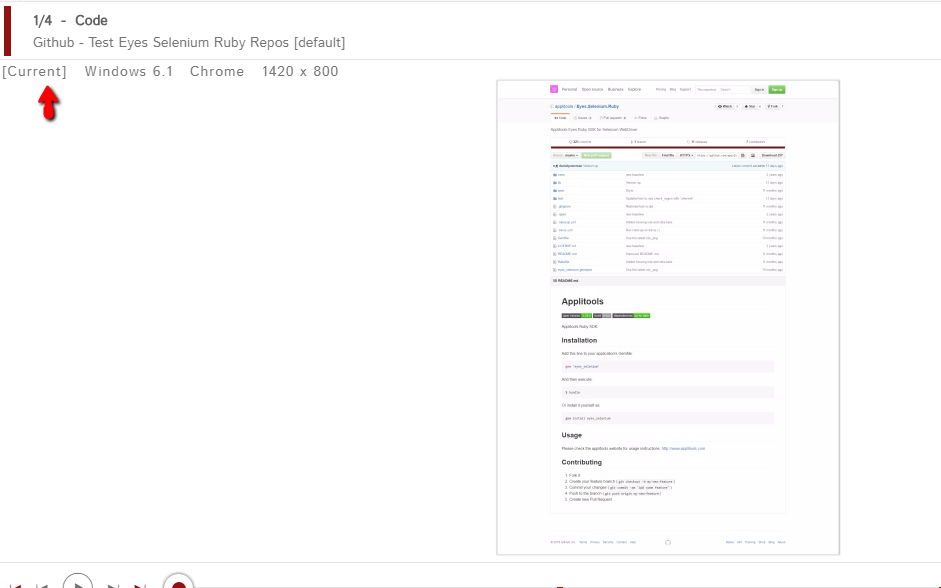
Note that a single view is required (by using Toggle, as opposed to using Side-by-side).
After choosing your requested test, you need to choose the specific step from which you wish to export the image, by maneuvering between the different steps:

After choosing a step, you can simply hit on the key combination ctrl+i, then a new tab with the image alone will appear.
You can then proceed to the "save as" option by right-clicking on the image.

Comments
0 comments
Article is closed for comments.