In this article you will learn how to copy baselines from one branch to another.
Step 1:
Navigate to the Dashboard and go to Branch baselines
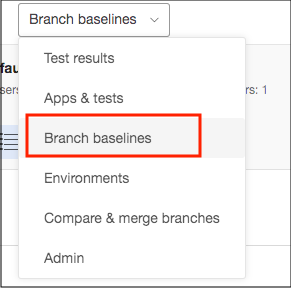
Step 2:
In the top right corner of the page, select the branch that you want to copy from
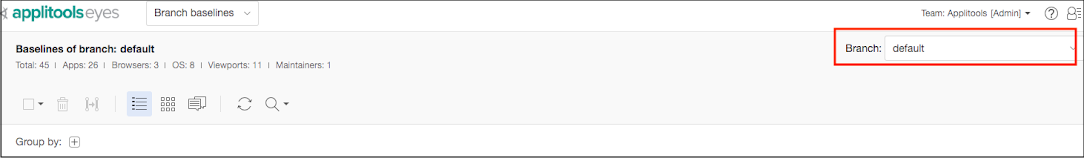
Step 3:
Mark all the baselines that you want to copy and click on the "copy baselines to branch" button 
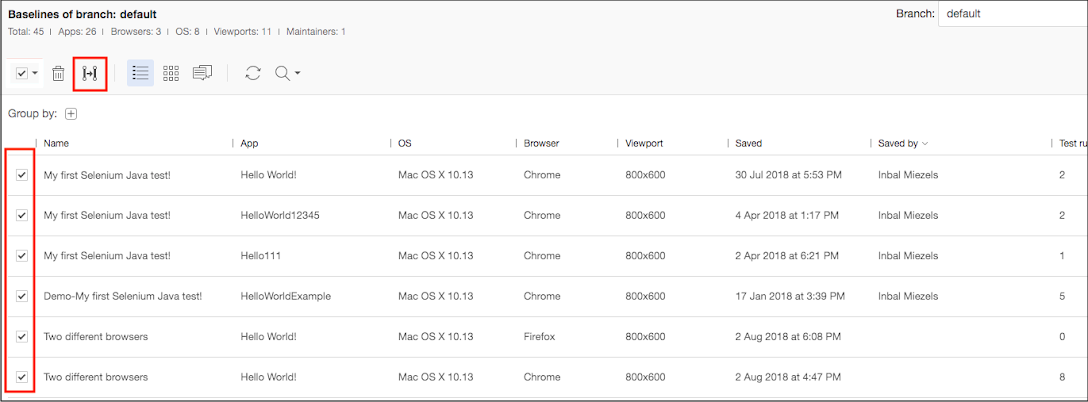
Step 4:
Put the branch name that you want to copy to and click on the "copy to branch" button
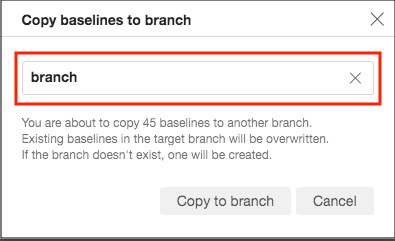
Comments
0 comments
Please sign in to leave a comment.